hi
I have a transparent navbar and I would like to font color to be white. I tried changing .navbar-collapse.collapse but is not working as shown

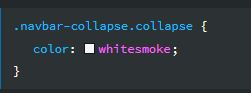
But when added into the css .show class and the background color changes white but the font color doesn’t change when view in mobile as shown
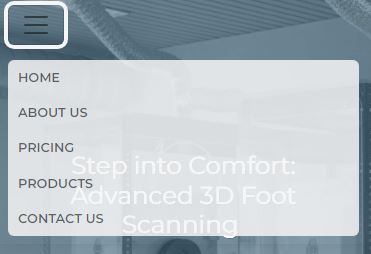
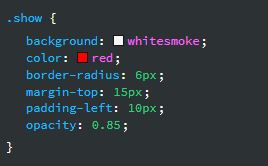
I would like the font color to be white when in desktop mode and font color to be red in mobile view mode.
What I need to change in the CSS? Thanks