How do I change Navbar-light to Navbar-dark ?
The only way I get around this is to add a additional atriibute to the class at the end.
Surely I should be able to change navbat-light to navbar-dark by some options method?
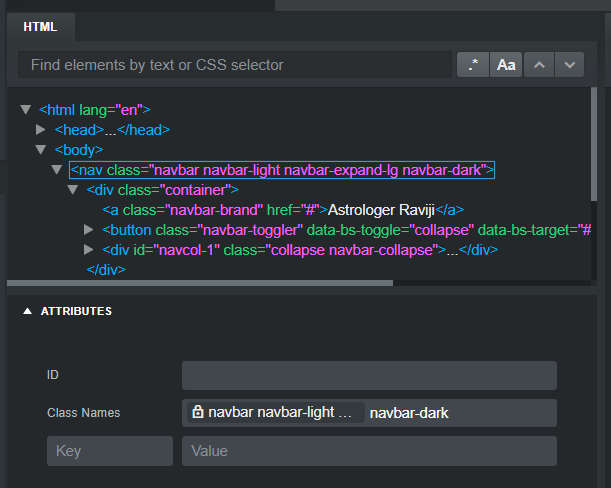
How do I change Navbar-light to Navbar-dark ?
The only way I get around this is to add a additional atriibute to the class at the end.
Surely I should be able to change navbat-light to navbar-dark by some options method?
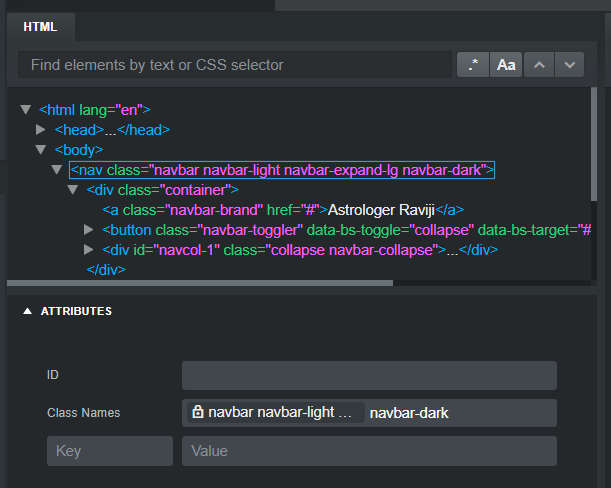
Check in the options panel to the top right. You have the right line selected, just not looking in the right place. If you are starting with navbar-dark you will want to change the Background property to light there. Then in the Text Color you will want to change that to default. Do the opposite when going from light to dark and change background to dark and text color to White.
Hope that’s what you’re looking for.
What I want to do is where at the moment the class reads “navbar navbar-light” to change it to read “navbar navbar-dark”
Yes, I just told you how to do that. Change the background color first, then change the text color as I said in my last post. You won’t see that change until you change the text color to white.
I am new to Bootstrap Studio and my apologis, I understand now, you need to change the attributes in the options menu and that will replay to the corresponding bootstrap 5 class.
Thank you for your help, it has resolved my question/issue.
No worries and welcome to BBS. Glad that worked out for ya, 