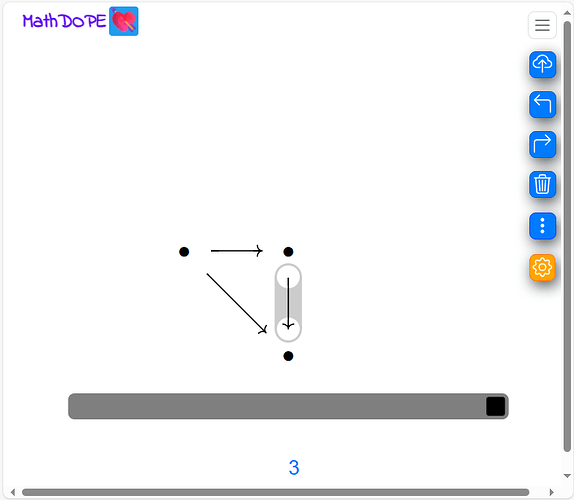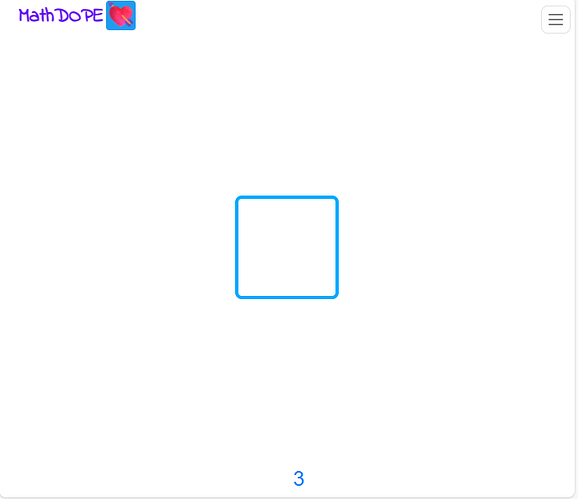Here’s what happens when I open / close a modal within the CD Editor page on my site:
So because of the scroll bars, each time you re-open any modal, the whole navbar shifts about 15 pixels, so it’s kind of an annoying aesthetic bug. And I don’t need the scroll bars.
I have my body tag’s style set up like so:
<body class="is-fixed" style="height: 100vh;max-height: 100vh;width: 100vw;max-width: 100vw;border: none;padding: 0;overflow: hidden;box-sizing: border-box;overflow-x: hidden !important;overflow-y: hidden !important;">
<div class="container-fluid" style="box-sizing: border-box;">
Which might be the cause but I did the above out of necessity for the iframe to take up the whole body background. Here is what the site should look like (you can get to this state starting out by refreshing the page):
The bootstrap studio output is located in the bssexport directory here:
MathDOPE/bssexport at main · enjoysmath/MathDOPE (github.com)
And the .bsdesign file is in the root directory of the GitHub repository.
Anyone know how to permanently fix this GUI bugs? I’ve tried all proposed solutions mentioned on google for both BSS and / or CSS.