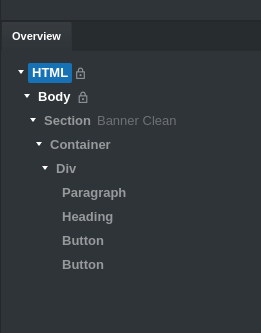The overview tree is grayed out and the wysiwyg editor has a grey, white, dimmed color over it.. what have happen but when i see my project in the browser everything looks fine
Hello @plarsen85, welcome the the forums!
Usually when items are greyed out like that it means their hidden, however the hidden icon is not displaying and since you can see the elements in the browser preview, they can’t be hidden!
This is odd and I’ve not seen something like this before.
I think you’d best send your .BSS file to the developers by emailing them a copy.
If you’ve only just started this project, I’d suggest starting over and making a new project to see if that stops this bug.
its only a new project with few element so I just start from scratch but it’s still odd. How can i send the .bsdesign file to them? is there and email?
Yeah, just shoot over an email to hi@bootstrapstudio.io
It looks like you have pressed control-x and cut the section. It will show grayed out until another paste/copy/cut is applied
You are absolutely right.. thanks for that. solution I can just click the greyed out html and do control-v