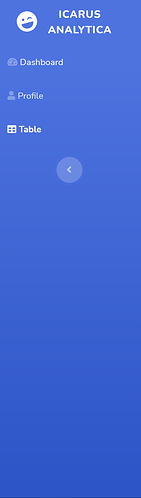Hello everyone - noobie here, please be kind! I’m trying to disable the collapse/expand capabilities of the default side accordion menu in my template. I would ideally like it to permanently remain in the collapsed view. Any help would be appreciated!
collapsed:
not collapsed:
On the top navbar add the class toggled like this
<nav class="navbar navbar-dark align-items-start sidebar sidebar-dark accordion bg-gradient-primary p-0 toggled">
then hide or delete the round button with the arrows > < at the bottom of the sidebar
1 Like
Thank you very much! Any idea how I can make it so that all the items inside that side nav bar stays available while scrolling? I tried position “Fixed to top”, but it bring part of the body behind the navbar.
Yes, yes, yes! Except your hamburger menu doesn’t work on a smaller window.
the hamburger menu works now
1 Like
What did you do to it? I added the fixed-top parts, but it put the body behind them.
add this to your styles.css
@media (min-width: 768px) {
#content-wrapper {
margin-left: 104px;
}
}
@media (min-width: 768px) {
.topbar {
margin-left: 104px;
}
}
1 Like
This might be a very very stupid question, but (really green in front-end dev) when you say styles.css you mean Footer-Basics.css / Header-Blue.css or a brand new styles.css file? Also, when using the hamburger menu the blue bar goes behind the white one, and if you click the hamburger menu and then max the screen it makes the side bar get stuck on the large view. Lastly, the top nav bar hides the top part of the page. Yikes!