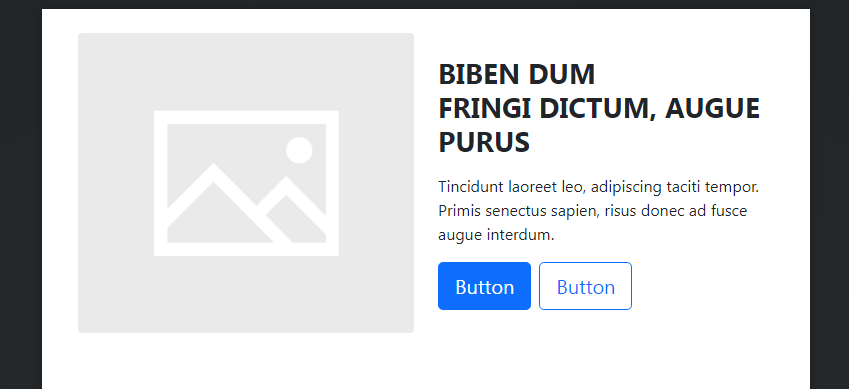I have been offline for a couple of months, now when I go to a brand-new blank site, and drop in any control with an image, I just get a grayscale placeholder. Is that the way it is supposed to be? I used to get an actual placeholder image which was helpful in getting a sense of the overall look and feel of the changes I was making. Is there a setting, or has this just been a permanent change?
By “control” do you mean component? This is normally the type of placeholder you should see in a BSS component that contains an image.
At one time, components did use actual images that would get added to the image folder. The placeholder images are now linked via CDN so they don’t add images that you’d later have to delete.
What I do if I need to see what something looks like with images in it before it’s completed (or after if it’s a template I’m creating for later uses) is create a few reusable images that I can put in place of those placeholders (basically the same as what the app used to do). I add a folder for them so I know when I’m done with them I can just delete that folder and all is good.
I like the new placeholder setup myself, usually I ended up having to do that myself so it’s good that they are now included default. ![]()