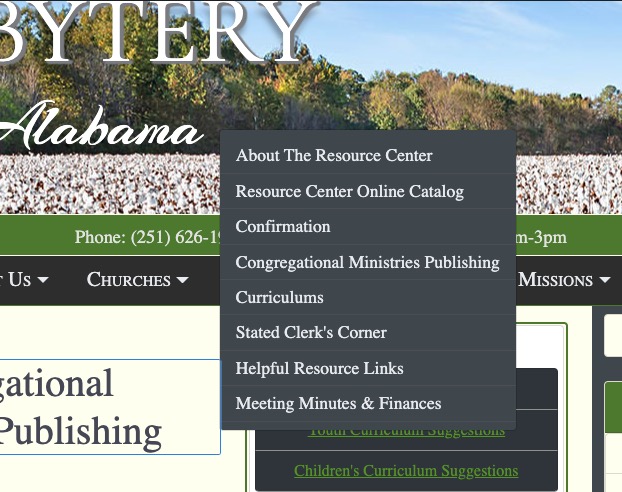As mentioned in another thread, I can still double click a menu item to open it’s list, but (and yeah I’m slacking here as I’ve been meaning to ask for this for a long time) when it opens, it does not open anywhere near where it will be open on a live site. It just positions itself directly over the top of the navbar and covers the parent item I double clicked to open it.
Is it possible, for more reasons than just double clicking, to get the opened menu items to actually open in their real position according to our CSS?
I’ve had to alter positions of some dropdowns many times to accomodate the position it opens on the page being too far to the right usually, sometimes left, but mostly the right. Changing to the nice shiny new utility classes like dropup, dropright etc. is great except for doing the dropleft also makes it position directly over the parent item on the menu (a bootstrap thing I think, not a BSS thing) so I end up altering that CSS for it.
Needless to say, when I am trying to position an open dropdown, it’s very non productive to have it “not” open in the position it is coded to be in. Would sure make editing them a lot easier if it did, and of course double clicking the parent menu item to close it would be easier as well.
Note: This is made more difficult to close the menu items when you click outside the menu because you lose the top edit bar as well so you cannot close it that way either and of course you lost your position in the Overview panel so you have to either find it there again or click to get the right part of the open box to bring the top menu bar back to close it.
Here’s a perfect example of what I mean. Can’t close it with the bar, it’s not there because I clicked on something outside the nav. Can’t double click the parent item in the navbar, it’s covered.