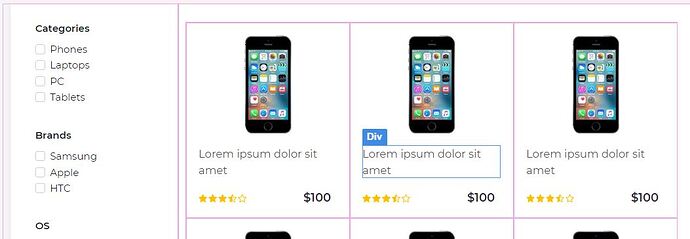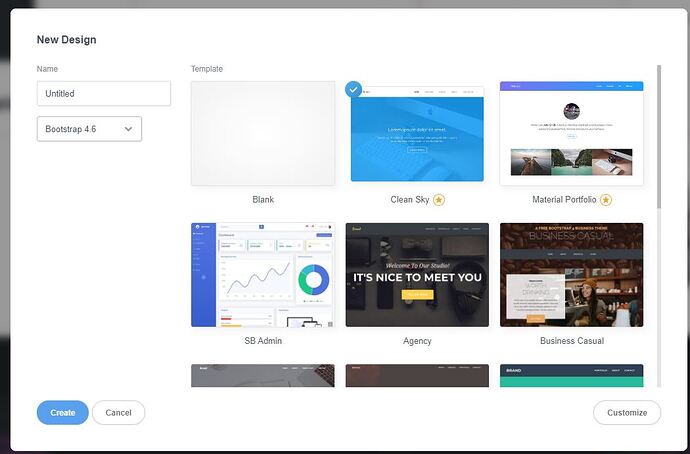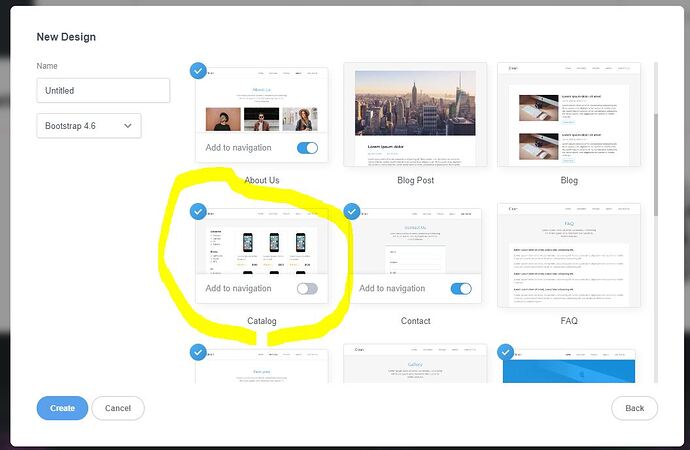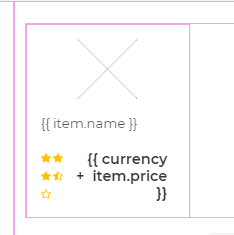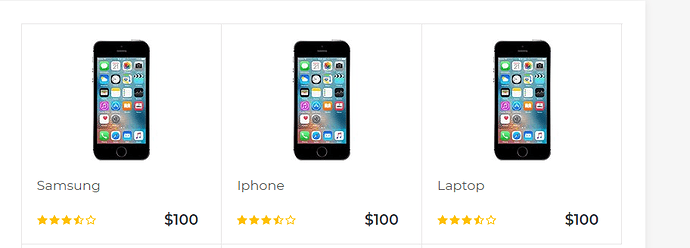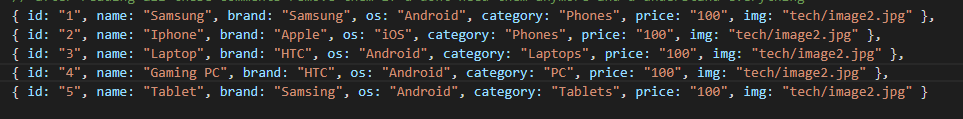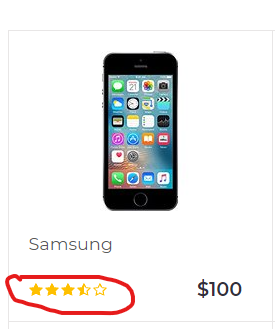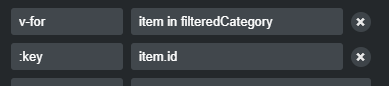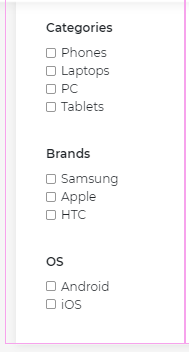Hi
i am using the built in product catalog page in Bootstrap studio.
i see there is a filter funktion, how can i use this?
i only have like 10 items i like to display so there is no “performance issue” if i just hide the one like a"table like" search, but im out of simple ideas :-/
have a nice one ! 
UPDATE:
sorry,
this example for filter: (from the Bootstrap -templet themes):
<main class="page catalog-page">
<section class="clean-block clean-catalog dark">
<div class="container">
<div class="block-heading">
<h2 class="text-info">Catalog Page</h2>
<p>Lorem ipsum dolor sit amet, consectetur adipiscing elit. Nunc quam urna, dignissim nec auctor in, mattis vitae leo.</p>
</div>
<div class="content">
<div class="row">
<div class="col-md-3">
<div class="d-none d-md-block">
<div class="filters">
<div class="filter-item">
<h3>Categories</h3>
<div class="form-check"><input type="checkbox" class="form-check-input" id="formCheck-1" /><label class="form-check-label" for="formCheck-1">Phones</label></div>
<div class="form-check"><input type="checkbox" class="form-check-input" id="formCheck-2" /><label class="form-check-label" for="formCheck-2">Laptops</label></div>
<div class="form-check"><input type="checkbox" class="form-check-input" id="formCheck-3" /><label class="form-check-label" for="formCheck-3">PC</label></div>
<div class="form-check"><input type="checkbox" class="form-check-input" id="formCheck-4" /><label class="form-check-label" for="formCheck-4">Tablets</label></div>
</div>
<div class="filter-item">
<h3>Brands</h3>
<div class="form-check"><input type="checkbox" class="form-check-input" id="formCheck-5" /><label class="form-check-label" for="formCheck-5">Samsung</label></div>
<div class="form-check"><input type="checkbox" class="form-check-input" id="formCheck-6" /><label class="form-check-label" for="formCheck-6">Apple</label></div>
<div class="form-check"><input type="checkbox" class="form-check-input" id="formCheck-7" /><label class="form-check-label" for="formCheck-7">HTC</label></div>
</div>
<div class="filter-item">
<h3>OS</h3>
<div class="form-check"><input type="checkbox" class="form-check-input" id="formCheck-8" /><label class="form-check-label" for="formCheck-8">Android</label></div>
<div class="form-check"><input type="checkbox" class="form-check-input" id="formCheck-9" /><label class="form-check-label" for="formCheck-9">iOS</label></div>
</div>
</div>
</div>
<div class="d-md-none"><a class="btn btn-link d-md-none filter-collapse" data-bs-toggle="collapse" aria-expanded="false" aria-controls="filters" href="#filters" role="button">Filters<i class="icon-arrow-down filter-caret"></i></a>
<div class="collapse" id="filters">
<div class="filters">
<div class="filter-item">
<h3>Categories</h3>
<div class="form-check"><input type="checkbox" class="form-check-input" id="formCheck-1" /><label class="form-check-label" for="formCheck-1">Phones</label></div>
<div class="form-check"><input type="checkbox" class="form-check-input" id="formCheck-2" /><label class="form-check-label" for="formCheck-2">Laptops</label></div>
<div class="form-check"><input type="checkbox" class="form-check-input" id="formCheck-3" /><label class="form-check-label" for="formCheck-3">PC</label></div>
<div class="form-check"><input type="checkbox" class="form-check-input" id="formCheck-4" /><label class="form-check-label" for="formCheck-4">Tablets</label></div>
</div>
<div class="filter-item">
<h3>Brands</h3>
<div class="form-check"><input type="checkbox" class="form-check-input" id="formCheck-5" /><label class="form-check-label" for="formCheck-5">Samsung</label></div>
<div class="form-check"><input type="checkbox" class="form-check-input" id="formCheck-6" /><label class="form-check-label" for="formCheck-6">Apple</label></div>
<div class="form-check"><input type="checkbox" class="form-check-input" id="formCheck-7" /><label class="form-check-label" for="formCheck-7">HTC</label></div>
</div>
<div class="filter-item">
<h3>OS</h3>
<div class="form-check"><input type="checkbox" class="form-check-input" id="formCheck-8" /><label class="form-check-label" for="formCheck-8">Android</label></div>
<div class="form-check"><input type="checkbox" class="form-check-input" id="formCheck-9" /><label class="form-check-label" for="formCheck-9">iOS</label></div>
</div>
</div>
</div>
</div>
</div>
<div class="col-md-9">
<div class="products">
<div class="row g-0">
<div class="col-12 col-md-6 col-lg-4">
<div class="clean-product-item">
<div class="image"><a href="#"><img class="img-fluid d-block mx-auto" src="tech/image2.jpg" /></a></div>
<div class="product-name"><a href="#">Lorem ipsum dolor sit amet</a></div>
<div class="about">
<div class="rating"><img src="star.svg" /><img src="star.svg" /><img src="star.svg" /><img src="star-half-empty.svg" /><img src="star-empty.svg" /></div>
<div class="price">
<h3>$100</h3>
</div>
</div>
</div>
</div>
<div class="col-12 col-md-6 col-lg-4">
<div class="clean-product-item">
<div class="image"><a href="#"><img class="img-fluid d-block mx-auto" src="tech/image2.jpg" /></a></div>
<div class="product-name"><a href="#">Lorem ipsum dolor sit amet</a></div>
<div class="about">
<div class="rating"><img src="star.svg" /><img src="star.svg" /><img src="star.svg" /><img src="star-half-empty.svg" /><img src="star-empty.svg" /></div>
<div class="price">
<h3>$100</h3>
</div>
</div>
</div>
</div>
<div class="col-12 col-md-6 col-lg-4">
<div class="clean-product-item">
<div class="image"><a href="#"><img class="img-fluid d-block mx-auto" src="tech/image2.jpg" /></a></div>
<div class="product-name"><a href="#">Lorem ipsum dolor sit amet</a></div>
<div class="about">
<div class="rating"><img src="star.svg" /><img src="star.svg" /><img src="star.svg" /><img src="star-half-empty.svg" /><img src="star-empty.svg" /></div>
<div class="price">
<h3>$100</h3>
</div>
</div>
</div>
</div>
<div class="col-12 col-md-6 col-lg-4">
<div class="clean-product-item">
<div class="image"><a href="#"><img class="img-fluid d-block mx-auto" src="tech/image2.jpg" /></a></div>
<div class="product-name"><a href="#">Lorem ipsum dolor sit amet</a></div>
<div class="about">
<div class="rating"><img src="star.svg" /><img src="star.svg" /><img src="star.svg" /><img src="star-half-empty.svg" /><img src="star-empty.svg" /></div>
<div class="price">
<h3>$100</h3>
</div>
</div>
</div>
</div>
<div class="col-12 col-md-6 col-lg-4">
<div class="clean-product-item">
<div class="image"><a href="#"><img class="img-fluid d-block mx-auto" src="tech/image2.jpg" /></a></div>
<div class="product-name"><a href="#">Lorem ipsum dolor sit amet</a></div>
<div class="about">
<div class="rating"><img src="star.svg" /><img src="star.svg" /><img src="star.svg" /><img src="star-half-empty.svg" /><img src="star-empty.svg" /></div>
<div class="price">
<h3>$100</h3>
</div>
</div>
</div>
</div>
<div class="col-12 col-md-6 col-lg-4">
<div class="clean-product-item">
<div class="image"><a href="#"><img class="img-fluid d-block mx-auto" src="tech/image2.jpg" /></a></div>
<div class="product-name"><a href="#">Lorem ipsum dolor sit amet</a></div>
<div class="about">
<div class="rating"><img src="star.svg" /><img src="star.svg" /><img src="star.svg" /><img src="star-half-empty.svg" /><img src="star-empty.svg" /></div>
<div class="price">
<h3>$100</h3>
</div>
</div>
</div>
</div>
<div class="col-12 col-md-6 col-lg-4">
<div class="clean-product-item">
<div class="image"><a href="#"><img class="img-fluid d-block mx-auto" src="tech/image2.jpg" /></a></div>
<div class="product-name"><a href="#">Lorem ipsum dolor sit amet</a></div>
<div class="about">
<div class="rating"><img src="star.svg" /><img src="star.svg" /><img src="star.svg" /><img src="star-half-empty.svg" /><img src="star-empty.svg" /></div>
<div class="price">
<h3>$100</h3>
</div>
</div>
</div>
</div>
<div class="col-12 col-md-6 col-lg-4">
<div class="clean-product-item">
<div class="image"><a href="#"><img class="img-fluid d-block mx-auto" src="tech/image2.jpg" /></a></div>
<div class="product-name"><a href="#">Lorem ipsum dolor sit amet</a></div>
<div class="about">
<div class="rating"><img src="star.svg" /><img src="star.svg" /><img src="star.svg" /><img src="star-half-empty.svg" /><img src="star-empty.svg" /></div>
<div class="price">
<h3>$100</h3>
</div>
</div>
</div>
</div>
<div class="col-12 col-md-6 col-lg-4">
<div class="clean-product-item">
<div class="image"><a href="#"><img class="img-fluid d-block mx-auto" src="tech/image2.jpg" /></a><a href="#"></a></div>
<div class="product-name"><a href="#">Lorem ipsum dolor sit amet</a></div>
<div class="about">
<div class="rating"><img src="star.svg" /><img src="star.svg" /><img src="star.svg" /><img src="star-half-empty.svg" /><img src="star-empty.svg" /></div>
<div class="price">
<h3>$100</h3>
</div>
</div>
</div>
</div>
</div>
<nav>
<ul class="pagination">
<li class="page-item disabled"><a class="page-link" href="#" aria-label="Previous"><span aria-hidden="true">«</span></a></li>
<li class="page-item active"><a class="page-link" href="#">1</a></li>
<li class="page-item"><a class="page-link" href="#">2</a></li>
<li class="page-item"><a class="page-link" href="#">3</a></li>
<li class="page-item"><a class="page-link" href="#" aria-label="Next"><span aria-hidden="true">»</span></a></li>
</ul>
</nav>
</div>
</div>
</div>
</div>
</div>
</section>
</main>