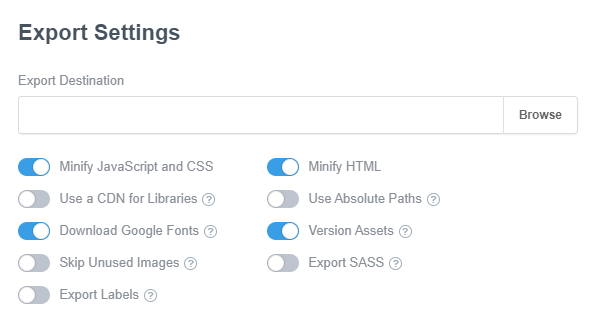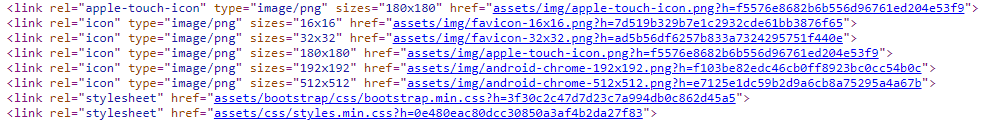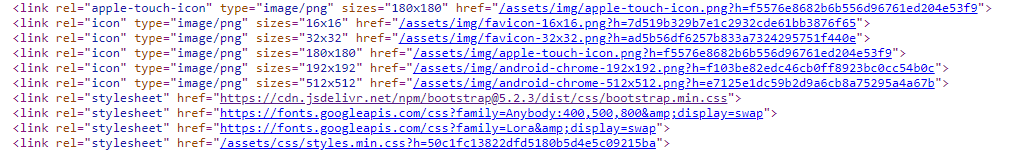In the EU leaking the visitors’ IP addresses to Google Fonts has questionable legality, and in some places it is now flat out illegal. This of course will not apply only to Google Fonts, but all CDNs. If I ensure I have “Use a CDN for Libraries” unselected on Export Settings, I expect that the site Published to Bootstrap Studio Sites would respect it and not expose visitors to leaks of personal information to 3rd parties.
How do I ensure sites Published to Bootstrap Studio Sites do not use CDNs for fonts, CSS, and JavaScript?
I don’t see the bug. What export settings are being ignored?
If you’re using Google fonts, in Settings > Export Settings make sure Download Google Fonts IS selected.
If you’re really worried, I’d say export your website project first to a local folder and then examine the HTML to ensure there are no links to external CDNs before you publish to BSS’s servers.
There are a couple of components BSS offers (like the Simple Slider and Lightbox Gallery) that use third-party libraries that are loaded via CDN. If you want to use these components without the CDN’s, you’d have to download the CSS and JS assets, add them locally, and delete the linked versions in the Design panel Styles and Javascript folders. I believe that the AOS library (used for the Animation features) is no longer linked by CDN but installed locally into the js folder (but I’d double check this to be sure.)
I used these Export settings:
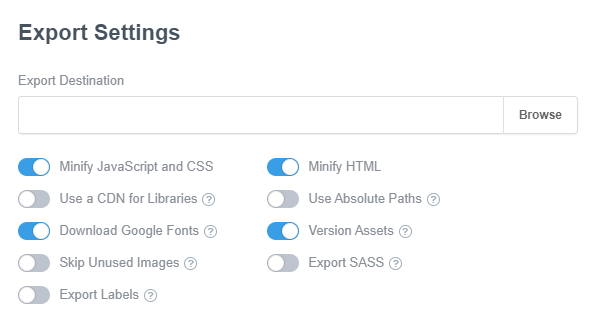
Using just the “Getting Started” template and publishing it, it loads Bootstrap CSS & JS, and jQuery from cdnjs.cloudflare.com.
I’ve noticed before that the export settings are ignored with publish.
This is a site of mine exported:
The same site published to the bss server with exactly the same settings (about 30 seconds later)
I think publishing to your own server follows the export settings, but not to the bss server.
I must admit, I have given up with the publish option and set up scripts to export and automatically upload to my servers.
Okay, this must be a bug unique to publishing to the BSS included hosting. I’ve never seen this when exporting websites that I upload to my paid hosting.
I saw the hosting included in the price, and confirmed the settings said they supported disabling CDN, and I rely on both of these for the product to make sense to the use-case I had in mind.
The devs typically don’t monitor the forum on weekends, but you can submit this via the bug report page and they’ll see it next week and likely respond to you.
Personally I use paid hosting because I want that level of security and discreet control over my websites, but there are some very inexpensive (and even free) hosting alternatives out there that should allow you to avoid using CDNs.