Is there a way to remove the URL extensions from my site?
Example: Change from rogerwindberg.dev/contato.html to rogerwindberg.dev/contato
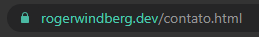
There is a similar question here in the Forum where they replied that BSS does not support the .htaccess file.
I found this tutorial, but it didn’t help. I don’t want to change the extensions to .php
If this can be done with a .bat script on Windows, how should I do it? There are 3 extensions I want to hide: “/sobre.html”, “/contato.html” and "/planos.html"
Best regards,
Roger Windberg
It’s not supported natively in the preview window but I leave the .html of my urls and they work fine when published on the domains I manage.
See example here: Plastic & Steel fabrication | Newport South Wales
you can read this article
I cannot upload an .htaccess file to Boostrap Studio servers. At least I didn’t find any way to do that.
You could use the folder method and add your page as a index.html. Here is an example with Second as a folder with the index.html in it.
You would not be able to link the navbar menu though…as the link references will now be different depending if you are in a sub folder or not for each page you visit.
Second
Can you not host the site yourself? Instead of using the bss subdomains?
I don’t use BSS subdomains, my website is rogerwindberg.dev.
I just use the BSS “Publish” button to publish my website via CloudFlare’s DNS.
Can you explain to me how to use the folder method?
Sounds like each page for your site needs to be created in its own folder and each page in said folder is called index.html
Not a method I would personally use though.
![]()