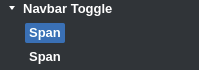I understand this may or may not be a bug, per se. But, when creating a new Navbar in BSS, I’ve noticed a second Span within the Navbar toggle, that does nothing. It’s just there.
The span below it has the Hamburger Icon.
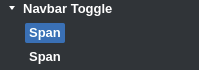

If it does do something. Let me know, because I was a bit confused to see this.
I’ve noticed this too. I believe it’s there for screen-readers (for visually impaired website visitors.)
If you look at the HTML, you can see the span uses the class visually hidden, and it contains the text, “Toggle navigation.” This text would be spoken by a screen reader.
.visually-hidden, .visually-hidden-focusable:not(:focus):not(:focus-within) {
position: absolute!important;
width: 1px!important;
height: 1px!important;
padding: 0!important;
margin: -1px!important;
overflow: hidden!important;
clip: rect(0,0,0,0)!important;
white-space: nowrap!important;
border: 0!important;
}
1 Like
Very much appreciated, @printninja. I had my Editor panel on my second monitor, behind the preview of my site, and didn’t catch that code before making this post.
I probably shouldn’t jump to conclusions before fully looking. That’s my bad.
Edit: Managed to test this with a screen reader. That’s exactly what it’s for.