When using the AI Assistant, the code it generates is only shown briefly before disappearing. It would be helpful to view the code after it’s applied to understand the changes made and to learn from the solutions provided.
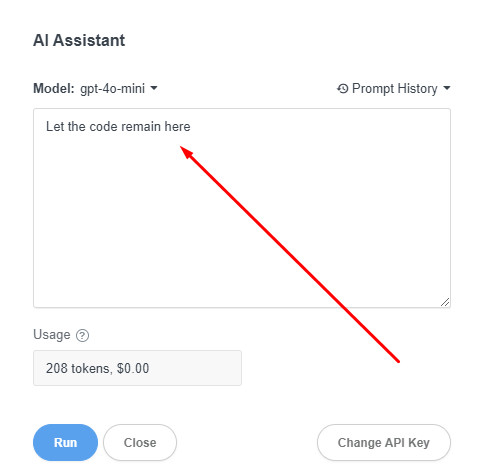
When using the AI Assistant, the code it generates is only shown briefly before disappearing. It would be helpful to view the code after it’s applied to understand the changes made and to learn from the solutions provided.
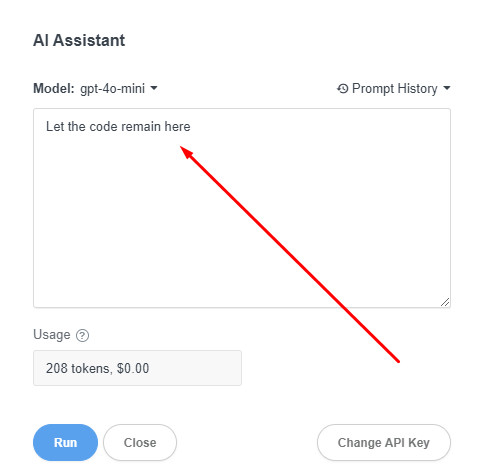
Thank you for the suggestion! This will require a careful rethinking of the UI and UX of the dialog. It might end up making the experience worse for users since it will require more clicks to enter a new prompt.
Good point, but you can easily resolve that by splitting the window into two sections—one for the prompt and the other for the AI-generated code—or providing a toggle, checkbox, or option to choose between displaying the prompt or the code.
You already have a prompt history button; you could add a code history button too making the generated code available for those who want to see it.