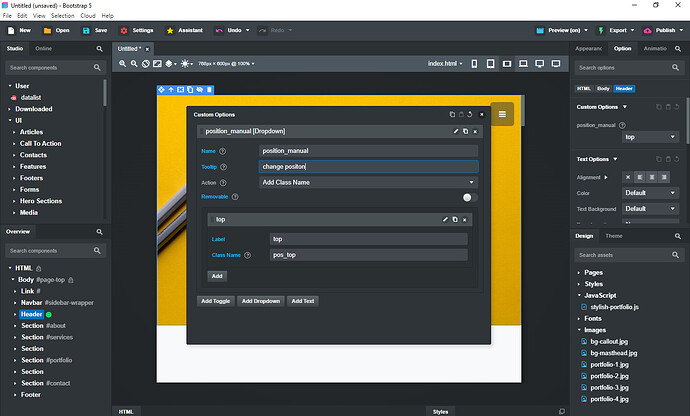Is there a way to change div position to something like fixed, absolute, relative, etc and set params such as left 123px through user interface or are we forced to edit the CSS manually?
You have to write custom CSS to do this. The visual interface does not have options for CSS position, or left, right, top, bottom values. But they're simple enough to add through the styles panel.
Hi @printninja Can we please get an update with a UI option for CSS position, or left, right, top, bottom values. Pllleeeeassssseeeeeeeeeee ![]()
![]()
I wish I had the power to grant your request, but I have nothing to do with the development of Bootstrap Studio. I’m just a user, like you.
If you would like to suggest a change to the UI, I would recommend you create a new topic in the Ideas category, and tag the devs (Martin, Gabby, etc.) so they see your suggestion.
FWIW, I would imagine the reason there are no settings in the UI for the top, bottom, left and right values is because absolute positioning using exact pixel values dates back to days of static website design, and it’s just not used much these days. As richards posted, there are some Bootstrap Utility classes for basic absolute positioning values, but if you need to have something positioned absolutely a specific number of pixels, it’s pretty easy to just create a CSS class.
@richards can there be a dropdown option so that we dont have to refer to docs, pleassse
I don’t know if this helps - I’m a complete noob
Set position of div to fixed then set margins to move div to desired position - all through the UI.
Raj
I don’t know if this help…
note: you still need to manually do it in css…
- make css selector for your position, or left, right, top, bottom(normally using class selector) along with the setting,
- then adding custom option to your selectid div…
- right click component,
- edit custom option,
- add dropdown, and add for every made class for your options…
- now you can change the component at Options>Custom Options