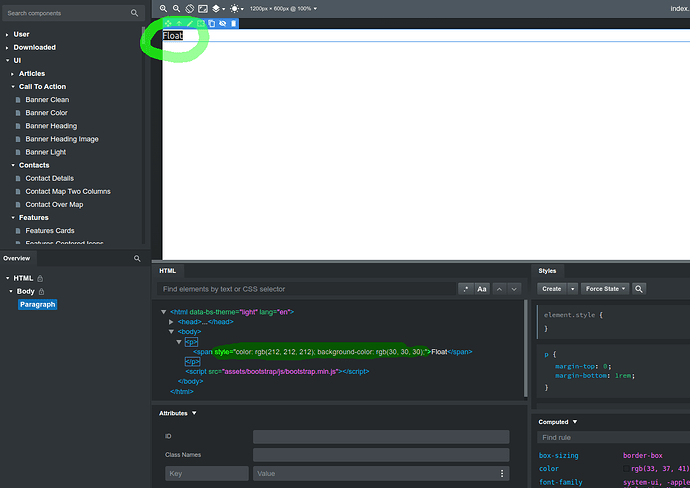plusq
September 21, 2023, 12:07am
1
Hi,
I copied some Text and inserted it in a Paragraph.
<p>
<span style="color: rgb(212, 212, 212); background-color: rgb(30, 30, 30);">Float</span>
</p>
the codeditor shows the [p] and an [span] Tag with the style.
the Overview shows only the Paragraph and NO span
The Problem is… I can’t get rid of the style in the [span]-Tag
When you copy text from external sources, you can often get erratic results when you paste into BSS.
Possible fixes…
Paste your copied text using ctrl+shift+v. This will strip any formatting from the text.
Double click the Paragraph, hit ctrl+a to select all, then go to the toolbar in the top and click the last icon on the right (clear formatting)
Copy your text, create a plain text file on your computer. Paste the copied text. Then copy it from the plain text file and paste it into BSS.
1 Like
plusq
September 21, 2023, 2:43pm
3
I fixed my problem with “convert to html” and back “convert to components”
then I can clear the wrong formating.
The Button “Clear formating” does not effect the [span] Tag
But the tip with
printninja:
[ctrl]+[shift]+[v]
is great… I used this in Libreoffice, but I didn’t think to use it here, too.