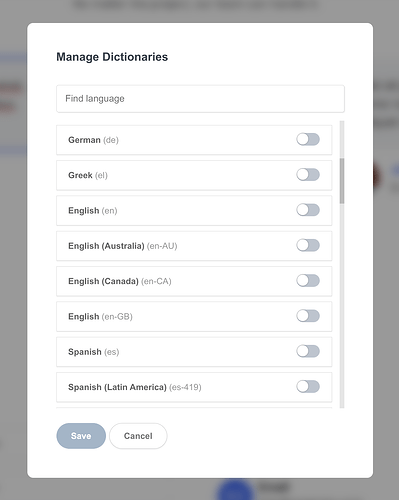When editing a text-based element, BS highlights spelling errors. However, it assumes I’m using EN-US, but I’d prefer for its spell checking to use EN-AU or EN-UK. Is there a way to change the language that the spell checker uses?
Yes, you can right click a text element and choose Spelling > Manage Dictionaries. You can activate your languages here.
2 Likes
Thank you so much! I would never have thought to look there!
I’m wondering whether this setting might be more discoverable if it were accessible through the settings cogwheel, or a site-side setting, depending on how you’ve implemented its scope.
I couldn’t find any mention of it in the documentation either, but maybe I missed it.
1 Like
We showed it in the academy, but the video is nearly 20 minutes so many people will likely miss it.
1 Like
Thank you again. I’d already bookmarked the academy page, but haven’t yet viewed it. I promise to do so before asking any more dumb questions. ![]()