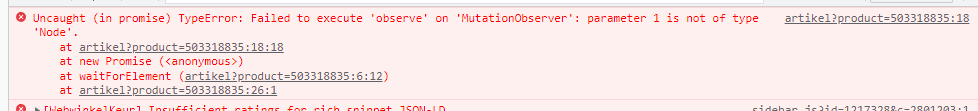May be a good idea to add a function that changes a part of the webbrowsers title (page title) based on the product someone is looking at. Currently I use the dynamic products function which means all pages just have a general title tag that I set. However for Search Engine Optimalization it would be better (and better in general) if you can change the title of the page based on the product someone is looking at.
You could try some JS:
// Get the element with class ref-name
const refNameElement = document.querySelector('.ref-name');
// Get the content of the element
const refNameContent = refNameElement.innerText;
// Get the meta title element
const metaTitleElement = document.querySelector('title');
// Set the meta title element content to the ref-name element content
metaTitleElement.innerText = refNameContent;
You would need to have it so that it only runs once the page is loaded.
I tried a short code for that (view below) but it didn’t work…
<script>
var refName = document.querySelector('.ref-name');
document.title = refName.textContent;
</script>
This will change the document title
window.addEventListener('load', () => {
document.title = document.querySelector('.ref-name').textContent;
});
Didn’t work either, I think it doesn’t work due the fact that the code you’re refering to (.ref-name) isn’t hosted within the file itself but it’s more kinda ‘inserted’ by Reflow. As I do know how to change titles and how to work with JavaScript but the whole point is that it doesn’t work with those methods.
Try this:
function waitForElement(selector) {
return new Promise(resolve => {
if (document.querySelector(selector)) {
return resolve(document.querySelector(selector));
}
const observer = new MutationObserver(mutations => {
if (document.querySelector(selector)) {
resolve(document.querySelector(selector));
observer.disconnect();
}
});
observer.observe(document.body, {
childList: true,
subtree: true
});
});
}
waitForElement('.ref-name').then((elm) => {
document.title = document.querySelector('.ref-name').textContent+ " | YourDomain.com";
});
It will wait until the element with class of ref-name exists and then do its stuff**
You will have to set the visibility to be on the product page only, as it will pickup in the product list pages too.
** technical term ![]()
Edited to include @kuligaposten shorter version
Thanks a lot for the support so far, I have edited the code which still doesn’t seem to work. Checked the dev console and I’m seeing the following error:
Edit: I have fixed it. The code that worked for me is below for if anyone else needs it.
function waitForElement(selector) {
return new Promise(resolve => {
if (document.querySelector(selector)) {
return resolve(document.querySelector(selector));
}
const observer = new MutationObserver(mutations => {
if (document.querySelector(selector)) {
resolve(document.querySelector(selector));
observer.disconnect();
}
});
observer.observe(document.body, {
childList: true,
subtree: true
});
});
}
document.addEventListener('DOMContentLoaded', function() {
const refNameElm = document.querySelector('.ref-name');
waitForElement('.ref-name').then((elm) => {
document.title = elm.textContent + " | T-Unlimited";
});
});
The reflow library triggers a custom reflow-ready event which you can listen for. So for example if the product id is available in the page URL as ?product=12345, you can set the title with the following JS snippet:
document.addEventListener('reflow-ready', function() {
let prodID = new URL(location.href).searchParams.get('product');
Reflow.api('/products/' + Number(prodID)).then(function (product) {
document.title = product.name;
});
});
The Reflow variable here is global and defined by the reflow toolkit when it loads. API calls are cached, so this won’t result in a second request to our servers - it will reuse the result of the original api call which the Product component does anyway.
Thanks for the reply Martin, one question will this also be crawled by search engines this way or will the crawlers still use the default title tag of a webpage? I’m asking this for SEO-/ Ranking in Google as my products are not findable by name, only by the default page titles…
I know that the Google bot executes JavaScript when scanning pages, but I am not sure which title they will present in search results.