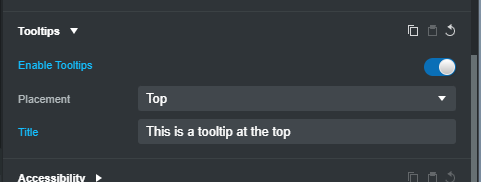Hello,
Tooltip positioning does not work.
In all cases data-bs-placement=“bottom” is used.
Thank you for your fabulous tool.
1 Like
Thank you for your quick reply.
The problem is due to a permutation between “Convert to HTML” and “Convert to components”.
Some code has remained independent of the parameters.
After you have converted to custom code add data-bss-tooltip
so your code would change from:
<button class="btn" data-bs-toggle="tooltip" type="button" title="xx">Top</button>
to:
<button class="btn" data-bss-tooltip data-bs-toggle="tooltip" type="button" title="xx">Top</button>