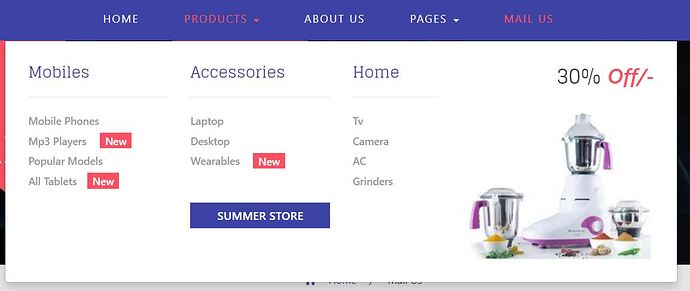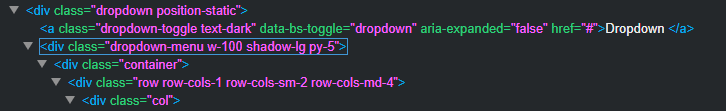I am building a search bar navigation on my home page, and I started by using a drop-down menu for additional features. I am trying to create a two-column layout in this dropdown menu. My only issue is, it won't let me nest a menu item within a column or row. Is there a way to fix this? Or an alternate route for selecting parameters? (I do not want to use the checkbox/radio functions)
1 Like
Add the class of position-static to the dropdown div
Add the class of w-100 to the dropdown-menu div
Then add your container/row/columns to your dropdown-menu div, giving you something like this:
Example: https://snippets.bss.design/
1 Like