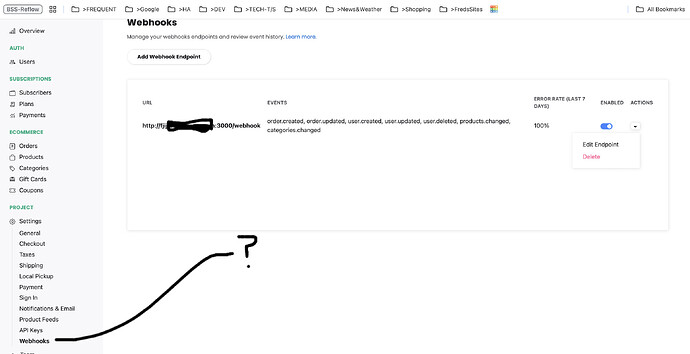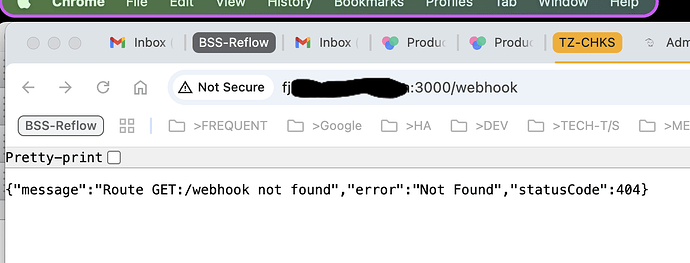Where is Webhooks dashboard menu item?
I’m trying to run tests, as well as see the results…
I received an email telling me about some webhooks problems, but didn’t know how to get to the webhooks dashboard other than through the link that was given me in that email.
When I looked under the webhooks in the reflow menu i don’t see it.
danny
March 20, 2025, 11:29am
2
You can find the webhooks from the left-side navigation menu (the one you’ve highlighted in the screenshot).
Click Settings → Webhooks to get to the page you’re viewing.
From here select the webhook you want to view - in your case there is only one. Click on its URL or events to open the webhook events log.
I see how this might be confusing, I’ll add a View Endpoints button in the dropdown, next to Edit Endpoints and Delete .
Great… and maybe make the URL look clickable…
LoL… I was sooo close… I copied and pasted the URL, and then ended up with this error…
{“message”:“Route GET:/webhook not found”,“error”:“Not Found”,“statusCode”:404}
danny
March 20, 2025, 1:29pm
4
Did you manage to open the webhook dashboard? It should show a history of all past event notifications.
Hi Danny, I posted a reply on the forum, as well as a couple of suggestions, but I did find it. Thanks so much!!!