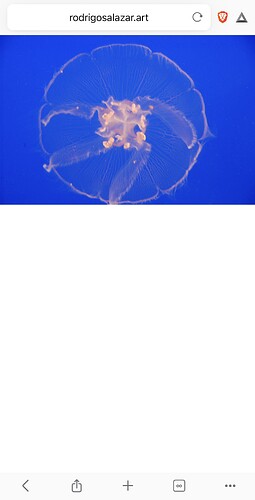Hello, I created my site at least 5 times. When i view it on a computer monitor it is okay. But when i view it on a mobile, mid way down the page its a big white space. Please help. How do i fix this? http://yacines.com/index2.html
responsive websites are supposed to be designed mobile first. Next time you create your website try to do that.
I thought that is what i did. How can you tell that it's not? Should I click on the smaller view like tablet when i start designing it?
We can tell that it's not because if it were done Mobile First, your Mobile would work correctly because that's what you would have designed first and made sure it worked before moving on to the other sizes. My guess in the meantime is that you changed something to do with the settings for the Flex and now it doesn't "flex" as it should.
Hi Jo, Im a newbie.
<h1>1 I didn't touch anything on the flex grid.</h1>
<h1>2. To make sure its mobile first, do i start designing on the tablet icon? Is that how i can assure that it will be mobile responsive?</h1>
Thank you all for your help!!
You start with the smallest device first (Phone) and work your way up instead of the other way around.
Thank you Jo!!!!
You need to remove the CSS rule height: 100vh from the #bodyfrontpage Then the background image will expand as it should.
There's also a mistake in your HTML
<div class="col"id="welcome">
There should be a space between the class and id.
Printninja, I couldn't find the other post that i created. If you need to delete one of the post you can. Also, i took the page down because of the whitespace.
If you don't mind, can you write out how the class and ID should be written. Thank you for your help!!
If you seriously don't know how to write a class and/or ID you need to go get some knowledge built up for this ccc3. You won't be able to make a very nice website if you haven't got a clue how the code is supposed to be set up, especially if you're adding anything with custom code blocks which many sites will need to utilze for some things here and there.
How the syntax is written for classes and id's is one of the most basic things there is to know. No offense meant, but so many think that those of us that frequent the forums are here to just do work for them (not saying you are by any means) and thats not the case. Yes we're here to help, but only when you have helped yourself enough to have a little knowledge about CSS, HTML and Bootstrap to help guide you along the way.
P.S. If you look at the list of posts you'll see your other post only 2 posts down the list at the moment. :P
This is how your code looks now.
<div class="col"id="welcome">
There should be a space between the class and id. It should look like this...
<div class="col" id="welcome">
Did you follow my instructions above to fix your white space problem?
@ Printninja, Yes, you were a little harsh. It has been a few years since I've written code and these past few months, I started doing it again as i didnt have time because i was in school. My apologies if my questioned bothered you, because the code looked fine to me. I asked you to show me because I wasnt sure if I was missing something. . I do know with coding the smallest thing, can through a entire site off.
Whitespace- I fixed it this morning. It was something in my CSS sheet. I renamed a space and forgot to go back and fix it. I worked on it a lot yesterday, but I had to walk away from it. As soon as I opened it this morning, I found the error within 5 mins and it is fixed.
Not all of us has your knowledge and understanding. I personally know I am a work in progress and sometimes I have to ask questions that maybe "stupid". @jo thank you for your help as well Thank you for your time, and detailed explanation. CCC3
@ccc3
What did I write that was harsh? Are you sure you're not confusing Jo's last post with mine? All I wrote was a simple explanation of what code you needed to change. I don't see how that could be interpreted as "harsh." I'm basically the only one here who's told you what you need to fix. I'm very confused and taken aback by this???
@jo You were a little harsh. It has been a few years since I’ve written code and these past few months, I started doing it again as i didnt have time because i was in school. My apologies if my question bothered you, because the code looked fine to me. I asked you to show me because I wasnt sure if I was missing something. . I do know with coding the smallest thing, can through a entire site off. I do have knowledge and try to help myself. In personal and business, i don't reach out for help unless i really need to. Thank you very much for your time and knowledge. It was/is truly appreciated.
Can't apologize for my bluntness, that's just how I am and I did state that I wasn't trying to offend you as well in that post. To me it was such a super obvious mistake and you'd have found it on your own if you have the code knowledge needed as you say you do so it would have gotten corrected either way. Good luck with your site.
Jo, I wasn't looking for an apology. I am very blunt myself, I try to be mindful of HOW I say things, not so much of what I say. You’ve been EXTREMLY helpful in this process. You’re a valued member and I tend to go to people that have the knowledge that I don’t have or overlooked. It was a “simple” overlook on my end. Hence why I had to walk away from the site lol because as soon as I opened it the next morning I figured it out. Thanks again for all of your help and time.
Hi there Bootstrapers. I am also having an issue when clicking the images on mobile it creates a whitespace below the image. Is there a way that it could open the image on the center? Here is my site. Rodrigo Salazar Thanks!
Hey @mateoszr!
Would you be able to send a photo of what you’re seeing for clarity?
I can see the site has some missing images, is this what you are referring to?
Hi @catkin. Yeah sure this is how it looks when you click an image on the galleries.
No there is no missing images. maybe the code reflects some issues.
Ohhhh!
So, when you click and image, it takes you to where that image is stored. It’s not showing you your site, just the image file on its own. That page you see is just how your browser shows images.
Chrome for instance, centers the image file.
You should try using one of the Bootstrap Lightbox galleries. That way your site displays the images in a frame, rather than linking users to the image file if that makes sense.
Hope this helps @mateoszr!