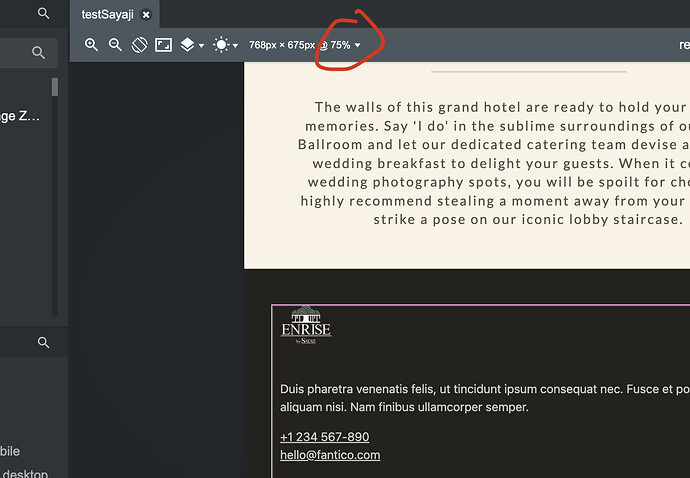@martin is there a way i can zoom in and out in the stage with more precision. right now is it only in 25’s multiple. can it be more precise and also can there be an option to zoom in and out with ctrl + mouse wheel like figma. I have attached an image as well.
Thank you for the suggestion! No one has requested this until now. If others would like to see this added, share your thoughts below.
Would be helpful to see in production!
Could be useful for pixel perfect placements!
Hey @richards and @printninja what’s your thoughts on this😊
It would be good to have a bit more control, maybe steps of 5%?
The only time I use it is when I’m switching my laptop over to an external monitor I will set at 100% and otherwise I will shrink down to 75%
BTW the ctrl + mouse wheel zoom already exists
Personally, I always keep my workspace at 100%. I have three 24" widescreen monitors, so screen real estate is a non-issue.
I’ve never found the need to zoom in or out when building a responsive website. I find the nature of responsive design basically eliminates the concerns of “pixel-perfect positioning” that were common in the days of static website design.
The predefined margin and padding classes in the Bootstrap framework are sufficient at ensuring things “line up” as they should. On the rare occasion when I make a component that uses custom or absolute positioning, I rely on the pixel values in the CSS to make sure things are “lined up.” My eyesight is poor to the point that I wouldn’t trust it anyway.
But I see no harm in having the custom zoom work in steps of 1% (like in Photoshop or Illustrator.) Programatically, I would think it should be easy to do since the zoom feature already exist in 25% increments.
I guess it’s just a matter of how you design your websites. I don’t treat my sites like they are “images.”