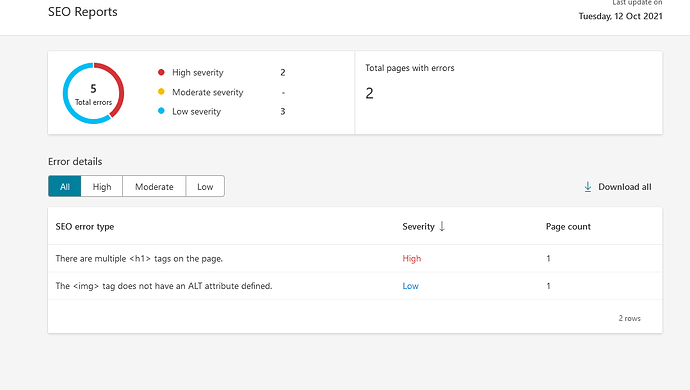Its seems to only exist on h1, the others h2,h3, etc only have 1 tag. Is it possible to actually edit the HTML code that is not entered as “custom”?
You have a screenshot of it? I’ve never had anything doubled on any of them unless I duplicated it myself. Be careful with Ctrl+D as that will duplicate if I recall correctly. As for the editing, there is no direct editing of the code of the HTML, not sure if they are ever going to do that, but a lot of us asked them for it. A screenshot goes a long way though and since I’m on Mac it may be different.
Bing is tossing out an SEO error with multiple h1. A couple of weeks ago I did make a mistake and actually had 3) h1’s and then corrected it and it was okay. Just checked it today and its an SEO error. The h2 only has one and the h3 has 2 like the h1.
</head><body style="background: var(--bs-gray-800);"><h1 class="text-center" style="font-weight: bold;color: var(--bs-cyan);">xxxxxxxxxxxxxxx<br></h1>
Color me stupid but I still have no idea what your talking about lol.
Ok so let me see if maybe you are meaning something else than what you typed. Are you talking about the “double spacing”? The <br> that shows up quite often when it’s not supposed to? If so, in order to get rid of that do the following:
- Select the line of text that has the extra
<br>in it and open it for editing (double click it, etc) - use the key combo shift + windows key/options + enter
- Use or delete the extra text block this created.
<br>is now gone.
This work around will create a second text block of the same type you were selecting and turns the <br> into that new text block.
Hopefully a future release will fix this issue that is plaguing most of us on both Windows and Mac versions.
Is that the bug because mine will not allow any changes to the actual code, its on a windows box should I try that on a ubuntu machine?
Only part that is editable is the actual “text” inside the header.
Under HTML editing it states HTML cannot be edited directly…
Thank you for trying to help.
That is the error from Bing webmaster tools.
Checked all the headers and they have different numbers (only 3 headers on this page) assigned.
Is it possible to link the url of the page, that way we can probably give more help.
That would be user error from what I see in the last post’s bing report. You must be adding Headings to the page and forgetting to change them to the one you want it to be? The app doesn’t randomly add multiple H tags into your pages. The Heading default when you drag one into the page via visual or via the Overview panel is H1, you need to go into the Options panel (top right) and change it to the one you want to use.
Other than that, multiple H1’s on a page isn’t bad code anymore from what I’ve read so Bing really needs to catch up.
For my previous post and to answer one of your responses to it, no you cannot edit the HTML directly, but what you do is highlight the text line that has the extra break code in it (this is a different issue I think than what you are reporting here, I was just trying to guess what your problem was). Then you use the key combo shift+windows key+enter and it will automatically create a new text block of the same type that has the extra break code in it. Basically it’s turning the break code into another text block so you can get rid of it when they show up and shouldn’t be there … a lot … lol.
Check your code, what you’re reporting here is not something that is a BSS issue, it’s definitely a user issue. Sometimes we get ahead of ourselves and forget to change that H1 to a smaller one. 
My first thoughts too, how ever it is far from being a user induced issue since the actual source code cannot be modified by the user.
Its an ultra simple page with only 3 headers and those are h2 and h3.
You can change any header tag you want to anything, right click it in either the visual preview or in the Overview window and you’ll get choices. Never use the HTML window for trying to find options for anything, there aren’t many there, but there is almost always a way to edit HTML, just not directly.
You can also change the heading size using the Options panel in the top right (this is the most used settings area within those 3 tabs. Type will change to the correct H tag you’re after, and Display gives you some optional sizes so that you can still use the H tag you want but have bigger sizes and so on.
Dragging a component in adds all the HTML for it that is needed.
All pages already start with the basics of HTML and Body tags.
You add your Header sections, structured content etc., everything you need is in the Components list, browse around it more deeply and you’ll see what I mean.
The UI section of the Components lists provides some nice fully completed components like navs, flex box column’s setups, sidebars, etc and so on. Under that is the parts and pieces components for you to use to create your own complete components. It’s all pretty easy and very functional once you get used to the idea.
So in the end, if you have more than one H1 tag in your page and you didn’t want it that way, it’s user error (god i hate that term lol). It was just missed, or you added it accidentally, etc. They don’t add themselves unless you are using a pre-made template/theme that has all the tags in it already and you didn’t realize it? That’s the only other way that would happen.
Trust me, I know your pain, I come from 100% coding and I have not looked back in 5+ years. BSS is just that good.
Sorry my friend, its not. It is more convenient in some aspects than dreamweaver when doing a responsive site.
Its issues like this when the actual HTML code cannot be easily edited that adds negative value to the platform.
Only thing I can see is that bing has an issue with the second h1 in the <h1 … /h1> combination that is actually generated in BSS not by me.
Can you share the code that is being created, or a screenshot of the code if you don’t want to export it for that? When you share your code, also put step by step exactly the steps you use that leads up to that with as much detail as you can, that will help as well.
BSS never adds H tags within H tags, you can’t even drag one in by yourself, it doesn’t allow it. As I said, when you drag a Heading component to the visual preview area or the Overview Panel, it’s always an H1 to start with, you adjust this after putting it in place. BSS is definitely not your issue here, I’ve been using it for over 5 years and have never seen it do that on Windows or Mac.
all H tags have open and close tags so you will always see <h1>text here</h1> Other than that if you can show us your issue that will help. Circle the tags that you are saying shouldn’t be there too if you would.
Some things to say…
-
The error with double h1 is not a html error. Its bad for SEO. A page should have only one main heading.
-
It seems like you dropped the heading in to the page and “forgot” to change it or “forgot” to type in a text. It also happens to me sometimes accidentally.
→ search the unused h1 element (either in the HTML code/Design Preview or in the elements viewer)
you could also post a link to your page -
Direct HTML Editing
Why do you need this? You drop elements in the page and modifying the properties in the right menu.
Its one way. object → code. If you want to edit it - how should code → object work? Also its a good way to prevent wrong or outdated code. There is in my view no benefit to “raw-html” editing.
Sorry my friend, its not. It is more convenient in some aspects than dreamweaver when doing a responsive site.
Its issues like this when the actual HTML code cannot be easily edited that adds negative value to the platform.
Dreamweaver??? Please dont compare it to it… And you can easily edit the HTML code. Export and then change the code. You cant have everything in one product…
Many people use BSS for prototyping… For example, I create the website with BSS and then use it for a CMS template.
Have a nice day
Well said @ogalbnafets, my sentiments exactly. And welcome to the forums! 
I did that…
Its bing SEO tools that are telling me its a problem. Thought <h1>text here</h1> is the correct format.
When MS owns the search engine and provides tools for their stuff it must be an issue with BSS generating funky code. It looks fine to me but I am far from being an web programmer since its not my daily job.
Can you upload the site @squirrel so we can take a look? Sometimes fresh eyes help. 
Sorry, I cannot share that information.
You are talking past each other. @squirrel apparently thinks that the closing H1 tag would be the problem and just wants to delete it on the source code. His definition of tag is perhaps “something between angle brackets” and sees beginning and ending tag as 2 tags. But that is not true in this case. @squirrel should just look for another Heading that is formatted with H1. In case of doubt also in the exported source code (which by the way you can change normally in the text editor of your choice). The closing tag is not your problem at all.